RANGE
.001 m Hy (1 nHy) to 100 mHy (most units measure to 150 mHy)
.010 pF to 1 m Fd (most units measure to 1.5 uFd)
(capacitors must be non-polarized) 
AUTOMATIC RANGING
Accuracy:
1% of reading Typical
- Typical means the average error of 83 different components compared to an
· HP4275A digital L/C meter (test frequency 1MHz) for components ranging from .1uHy to 1mHy and 2.7pf to .068uF,
· B&K 878 digital LCR meter (test frequency 1KHz) for components ranging from 1mHy to 100mHy and .1uF to 1.6uF.
View the table of data upon which these claims are based
SELF CALIBRATING
DISPLAY
16 Char intelligent LCD
Four Digit Resolution
Direct display in engineering units, ie: Lx= 1.234 m Hy / Cx= 123.4 pF
Sampling Rate:
Approximately 5 samples / second. (will track while adjusting adjustable components)
The unit displays values in one of two modes which can be changed during operation. The "micro mode" displays values in uHy, mHy, pF, and uF when applicable. In this mode, for example, 10.00 nano-Farads displays as .01000 micro-Farads and 1 nano-Henry displays as .001 micro-Hy. It is for old timers like me and is the way many parts are marked. The "nano mode" is for those more metrically inclined. Table 1 shows how each range is displayed in each mode.
| INDUCTANCE nano mode | INDUCTANCE micro mode | CAPACITANCE nano mode | CAPACITANCE micro mode |
| 000-999 nHy | 0.000 - 0.999 uHy | 0.00 - 0.99 pF | 0.00 - 0.99 pF |
| 1.000 - 9.999 uHy | 1.000 - 9.999 uHy | 1.00 - 9.99 pF | 1.00 - 9.99 pF |
| 10.00 - 99.99 uHy | 10.00 - 99.99 uHy | 10.00 - 99.99 pF | 10.00 - 99.99 pF |
| 100.0 - 999.9 uHy | 100.0 - 999.9 uHy | 100.0 - 999.9 pF | 100.0 - 999.9 pF |
| 1.000 - 1.999 mHy | 1.000 - 1.999 mHy | 1.000 - 9.999 nF | 1000 - 9999 pF |
| 10.00 - 99.99 mHy | 10.00 - 99.99 mHy | 10.00 - 99.99 nF | .01000 - .09999 mF |
| 100.0 - 999.9 mHy * | 100.0 - 999.9 mHy * | 100.0 - 999.9 nF | .1000 - .9999 mFd |
| 1.000 - 9.999 uFd * | 1.000 - 9.999 uFd * |
TABLE 1. Display Options (* Some values out of range).
One input pin to the micro controller is a jumper which determines if the unit powers up in the "micro mode" (jumper open) or "nano mode" (jumper shorted).
Operating Modes
When the Lx and Cx switches are off pressing the ZERO button sequences L/C Meter IIB through five different operating modes.
READY MEASURE n measures Lx or Cx and displays the result in "nano mode"
ie: Lx = 99 nHy, Cx = 12.34 nF
READY MEASURE u measures Lx or Cx and displays the result in "micro mode"
id: Lx = .099 uHy, Cx = .01234 uF
READY MATCHnMODE first measures a reference component Lz or Cz and displays the value in "nano mode". When the ZERO button is pressed this value is stored in RAM and the difference between it and subsequent components is displayed in "nano mode"
ie: Lx - Lz = 99 nHy, Cx - Cz = 12.34 nF
READY MATCHuMODE first measures a reference component Lz or Cz and displays the value in "micro mode". When the ZERO button is pressed this value is stored in RAM and the difference between it and subsequent components is displayed in "micro mode"
ie: Lx - Lz = .099 uHy, Cx - Cz = .01234 uF
READY MATCH%MODE first measures a reference component Lz or Cz and displays the value in "nano mode". When the ZERO button is pressed this value is stored in RAM and the ratio of the difference between it and subsequent components is displayed in percent.
ie: (Lx - Lz)/Lz*100 =12.34%, (Cx - Cz)/Cz*100 = 12.34%
Note that a positive reading in the matching modes means Lx is greater than Lz or Cx is greater than Cz and visa versa.
L/C Meter II is intended to measure inductors and capacitors "out of the circuit". Inductors must have a reasonable Q for their value and negligible distributed capacitance for their value. AADE has tested it using commercially available RF chokes ranging from 0.1 micro-Henry to 1000 mico-Henry , Hash chokes up to 100 mico-Henry wound on ferrite rods, on Pi-wound RF chokes up to 7.5 milli-Henry, on toroid wound inductors up to 150 milli-Henry (such as the HI-Q series obtainable from Mouser Electronics), and on several slug tuned inductors from a Coilcraft Slot-10 designers kit (similar to the TOKO line of tunable inductors).
Circuit Description
The Oscillator
The key to L/C Meter IIB's operation is the oscillator circuit of FIGURE 1. The LM311 is a voltage comparitor. When power is applied, the voltage at pin 2 is 2.5 volts causing the output to be at a level of 5 volts. This charges capacitor C4 through resistor R4 until the voltage at pin 3 equals 2.5 volts. As it reaches 2.5 volts the output switches to a low level inducing a transient into the tank circuit composed of L1 and C1. The transient causes the turned circuit to ring at its resonant frequency. The ringing causes a square wave at the resonant frequency to appear at the output of the voltage comparitor. The square wave is coupled back to the tuned circuit through R3 and C3 sustaining oscillation.
For the nominal values of L1 (68 m Hy) and C1 (680 pF) an increase in L of 1 nHy (.001 m Hy) or an increase in C of .01 pF produces a frequency change of slightly more than 5 Hz. A 0.2 second measuring period can resolve 5 Hz and therefore .001 m Hy or .01 pF.
Besides being simple, this oscillator circuit is very reliable in that it always starts and can tolerate a large variation in the inductance and capacitance used in the tank circuit.
The Micro-computer
The complete schematic is shown in FIGURE 2. The output of the oscillator is applied to the RTCC, Real Time Clock Counter, pin. This increments an 8 bit counter inside the micro-computer. The micro-computer accumulates the count for a period of 0.4 seconds. The frequency is then the accumulated count divided by the period. Discrete signals from the Lx, Cx and ZERO switches are input to the micro-computer so it knows what the operator wishes it to do.
Self-Calibrating
During the calibrate cycle the micro-computer first measures F1, the frequency when only L1 and C1 are in the tank circuit. The frequency will be:
In order to obtain another equation, so that we can solve for both L1 and C1, a known capacitor is switched into the tank circuit. The micro-computer energizes relay RLY1 by raising the CALIB line to a logic high level which switches capacitor C2 into the tank circuit. C2 is a .5% tolerance 1020 pF capacitor composed of C2a and C2b. C2a is a 1000pf 2% polystyrene capacitor. C2b is an NPO ceramic which in parallel with C2a is 1020pf +/-5pf. This causes the frequency to become:
The two equations can be solved simultaneously to give:
and finally:
Because of this self-calibration capability, the exact values of L1 and C1 are not critical and 10% tolerance components are used. The accuracy of the device is dependent upon C2 which is a .5% tolerance capacitor combination.
Measuring Inductance and Capacitance
When the Lx and Cx switches are off the micro-computer continuously measures F1 to track any drift in frequency. When the Lx switch is depressed the unknown inductor is placed in series with L1. The total inductance is then L1 + Lx. This causes the frequency to change to:
This equation can be solved, simultaneously with the equation for F1:
to produce:
Similarly when the Cx switch is depressed the unknown capacitor is placed in parallel with C1. The total capacitance is then C1 + Cx.
Which is solved for Cx, with the equation for F1, to produce:
Stray Inductance and Capacitance
The circuit traces on the PCB, the switches , and the test leads all contribute a small amount of "Stray" inductance (Ls) and capacitance (Cs). These stray values add to the values of Lx or Cx. The unit is zeroed by pressing the ZERO switch which causes the unit to store the values of stray inductance or capacitance and subtracts them from the measured values. The values displayed are thus:
and:
To zero Ls the operator must short circuit the test leads, press Lx and then press the ZERO button. Similarly, for capacitors, the operator open circuits the test leads, presses Cx and then presses ZERO.
The stored values of Ls and Cs are saved until the operating mode is changed. When measuring components, it is not necessary to re-ZERO between components. When the operating mode is changed from MEASURE to MATCH these values are reset to zero.
You will notice from the above equations that inserting an unknown always causes F2 to be less than F1. If an inductor is inserted when the Cx switch is depressed the result will be an increase in frequency, F2 greater than F1, rather than a decrease. This is because the inductor has been placed in parallel with L1 and inductors in parallel always are less than the value of the smallest of the two values. If the unit detects an increase in frequency it will display "NOT A CAPACITOR". This does not work for very large values of Lx. The decrease in the effective value of L1 is trivial while the shunt capacitance of the large inductor is significant and the frequency will decrease causing an erroneous reading. The effect of putting a capacitor in when the Lx switch is pressed is similar except the oscillator tends to stop causing F2 to be zero. The unit detects this and displays "NOT AN INDUCTOR". This is not true for very large values of Cx in which case the unit may display an erroneous reading.
L/C Meter IIB can zero out ANY value in its range. If a value is inserted and ZERO'd the unit will display the difference between it and subsequent components similar to the MATCHnMODE and MATCHuMODEs. The difference in the MATCHxMODEs is that the range is frozen to the resolution of the initial component. This limits the minimum difference in values to be 1 part in 10,000 or .01%. The reason for this may not be obvious. The maximum resolution of the unit is four digits at the value of the components being measured. Consider two components, one with an exact value of 5000 pF and the other with an exact value of 5010.25 pF. The difference would be 10.25 pF, however the unit cannot resolve less than 1 pF at this range and it would be misleading to display the fractional portion of the difference.
Construction
The unit is indeed simple and there is no particular order of assembly. Refer to parts layout, for important information.
NOTE: there is only 3/8 inch space under the display, leave enough lead length to tip taller parts at an angle so that the vertical dimension does not exceed 3/8 inch.
Precision alignment of the switch pins is required for easy installation. Align the pins parallel to each other by eye-ball (particularly the two rows of pins when viewed from the rear of the switch). Start by inserting one or two rows of pins with the switch at an angle to the PCB. Turn the assembly upside-down with the switch resting on top of your bench and press down on the PCB. Do no press down on the switches as there is a risk of pushing the pins all the way out of the body of the switch.
Begin by starting the first two pins in their pads on the PCB as shown below.
Then turn the board over on your bench resting on the top of the switch.
Finally press down with both thumbs rocking gently back and forth.
Use equal pressure to avoid slipping sideways and bending the switch pins.
Solder J1, the female square post header, at the top of the PCB. Solder just one pin then make sure the connector is perpendicular to the PCB then solder the rest.
Install the contrast control, R6, on the back of the PCB otherwise you will not be able to adjust it with the display installed. Install the two 3/4 inch spacers for the test jacks as shown in Mechanical Detail. This should complete PCB assembly.
Decide which type of capacitor display you prefer the unit to be in upon power-up. If you prefer the nF method solder a jumper wire as indicated on the parts layout.
Pass the leads from the battery clip through one of the slots in the battery box of the case and solder them to the appropriate pads of the PCB. Plug in the display, turn the contrast control fully clockwise and turn on the unit. The unit will display "WAIT" for 10 seconds followed by "CALIBRATING" for two seconds followed by "READY MEASURE x". If so, your up and running. Adjust the contrast control so the background is just barely visible. Install the PCB in the bottom of the case using three #4 sheet metal screws. Install the top cover of the case and install the binding posts as shown in FIGURE 4, Mechanical Detail. Test leads should not exceed 4 inches in length with a banana plug at one end and alligator clip at the other.
It may be necessary to "move" the edge of a hole or slot in the case. This is easily done using sandpaper, file or hobby knife. Before fitting the test jacks or screws in the back of the case, fit the cover and squeeze the case together while testing the switches for binding to the edge of the slot. "Move" the edge as required.
Troubleshooting
It is very unlikely you will have any problems, however, if you just can't seem to get it to work AADE will try to fix it free except for a $4.00 return postage and handling fee.
If it did not work, remove the PCB and carefully inspect to see you have soldered everything that should be soldered and have not soldered anything that should not be (look for solder bridges). Bad soldering accounts for 99% of units failing to work immediately. Here are some hints on where to look.
1) Blank display, contrast control not adjusted correctly. Start with it fully clockwise.
2) Blank display, check 5V power to CPU and display.
3) Displays 8 black squares, CPU not communicating with display. Check solder around CPU and display. CPU crystal not oscillating. Check with oscilloscope if possible.
4) Displays WAIT, then CALIBRATING and sticks in CALIBRATING. A) Oscillator (LM311) is not oscillating. Check soldering around LM311, LM311 properly installed, parts properly installed. C3 in backwards?. B) ZERO button stuck in or not soldered. Check continuity to ground from pin 13 of the CPU.
5) Seems to work but readings appear way off from components marked value. Calibration capacitor not correctly installed or relay in backwards. (relay should be installed with its part number opposite the switches (facing the LM311) and little circle toward top of PCB)
Operation
The typical stray inductance is .04 to .06 m Hy's and the typical stray capacitance is 5 to 7 pF's. When measuring inductors less than 5 m Hy's or capacitance's less than 50 pF's it is advisable to ZERO the unit first. For larger values the strays are insignificant to the result. It is difficult to retain a reading of 0.000 pF's because of the extreme sensitivity of the unit. Your body capacitance influences the reading. Try ZEROing the capacitance and then move your hands around the test leads without touching them. You will find your can adjust the reading a few hundredths of a pF.
To measure inductance place the unknown across the test leads and depress Lx. To measure capacitance place the unknown across the test leads and press Cx.
The oscillator tends to drift a few Hertz during the first few minutes of operation. When measuring very small values the unit should be allowed to warm up for about five minutes. With a resolution of 5 Hz, thermal drift will always occur as evidenced by a slowly drifting reading. The first readings after pressing Lx or Cx are the most accurate.
Accuracy and Resolution
L/C Meter IIB is specified at 1% of reading. AADE has about 60 components which have been measured on a HP4275A L/C meter. Measuring these components on L/C Meter IIB found an average error of 0.23% for inductors and 0.24% for capacitors. These values ranged from .1 m Hy to 6.8 mHy and 2.7pF to .068 m Fd. These measurement were for a single unit and could vary, from unit to unit, by .5% as a function of the exact value of C2.
L/C Meter IIB has four digit resolution which for small values of L and C are 1 nHy and .01 pF. You cannot accurately measure values this small. The resolution greatly exceeds the accuracy. You can measure values as small as .01 m Hy and .1 pF with about 15% accuracy. You generally won't find components this small. For example a piece of wire less than one inch long is .01 m Hy. The resolution is, however, relative and can be used for sorting a batch of similar components as it truly does indicate which are slightly larger of smaller than others. Also, for small values of inductance, the leads will contribute quite a bit to the value. Measuring from the ends of the leads instead of next to the body of the component can add up to .025 m Hy.
For small values the frequency of operation (test frequency) is about 750 KHz decreasing to about 60 KHz at .1 m Fd's or 10 mHy's and about 20 KHz at 1 m Fd or 100 mHy's.
Parts List
| R1, R2, R3 | 100K ohm 1/4 watt |
| R4 | 47K ohm 1/4 watt |
| R5 | 1000 ohm 1/4 watt |
| R6 | 10K ohm potentiometer |
| C1 | 680pF (disc ceramic marked 681 500v) |
| C2a | 1000pf 2% (C2a and b are packed in a little brown envelope) |
| C2b | 5, 10, 15, 20, 24, 27, 33, or 39pf NPO as required to make 1020pf total. |
| C5,C6 | .1 m fd ceramic (tan monolythic marked 104) |
| C3 | 10 m fd /10v Tantalum (tan tear drop shaped, observe polarity) |
| C4,C9,C10 | 10 m fd /10v electrolytic (black radial, observe polarity) |
| C7,C8 | 22 pf ceramic (brown disc marked 22J) |
| X1 | 8.0 MHz crystal |
| L1 | 68 m Hy (blue) |
| U1 | LM311N voltage comparitor |
| U2 | PIC16C622 microcomputer |
| U3 | 78L05 voltage regulator |
| RLY1 | SPST N.O. reed relay (has diode, observe install orientation) |
| DISP | LM-16151 or equiv' |
| J1 | 14 pin square post socket (built onto the display module) |
| P1 | 14 pin square post plug (install on PCB) |
| Lx, Cx, PWR | DPDT alternate action SW |
| ZERO | DPDT momentary SW |
| Test Jacks | 5 way binding posts |
ASSEMBLY DETAIL

















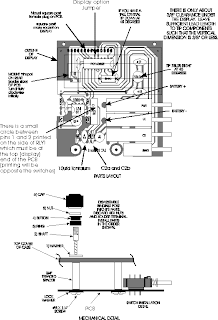

0 коментара:
Публикуване на коментар